Brainko Learning Platform
Fun & Effective Learning
Your institution's
competitive
advantage
Brainko is an educational platform for Schools, Colleges, and Test Preparation Institutions...
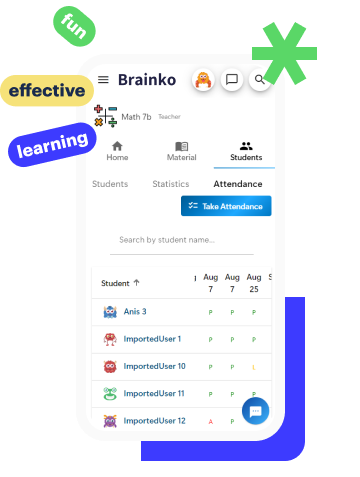
Brainko is...
Fun
Standard worksheets are boring? Mix the same questions in a variety of single-player and multiplayer games! Students answer your questions while competing with other teams in the classroom.

Easy to use
We believe educators deserve to use the best and most intuitive tools. Watch how easily and quickly you can add a bunch of lessons and re-order them.
Flexible
Brainko supports 23 question & item types to fit all your teaching needs!
Comprehensive
Assignments, Quizzes, Statistics, Messaging, File sharing, Attendance, Reports, and more... All the features you need in one platform.
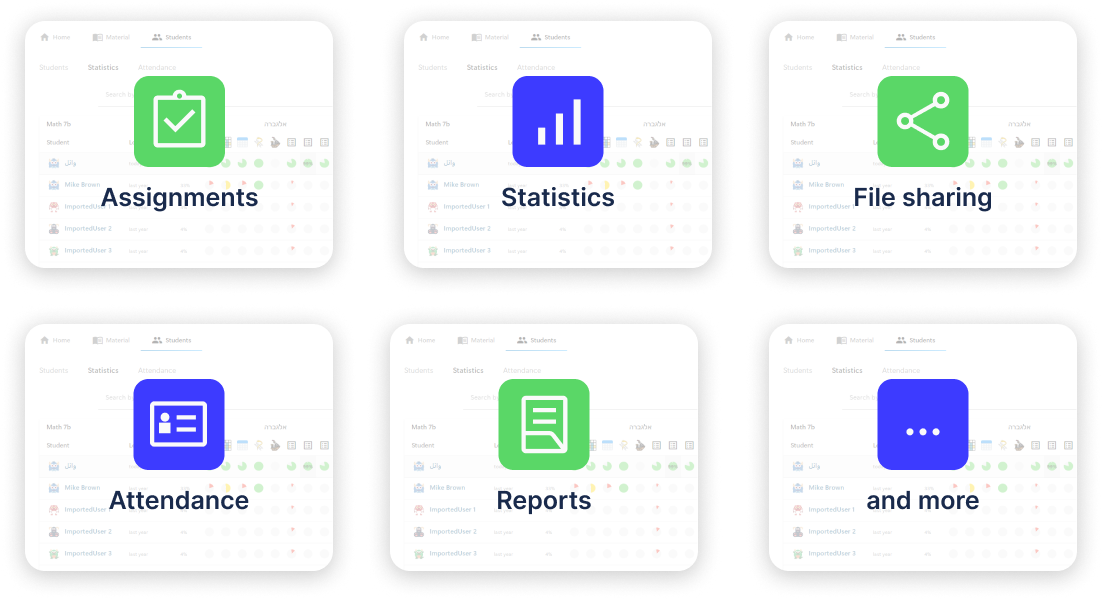
Social
Post messages, send files, comment, like, and react. Use the class feed or private chat to stay in touch with your students.
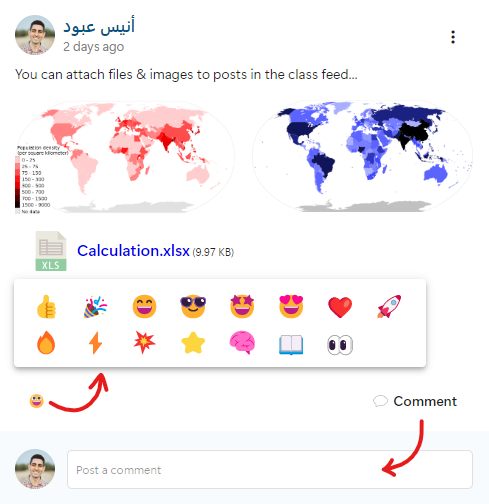
Adaptable
Desktop, mobile, and tablet. Use Brainko on any device.
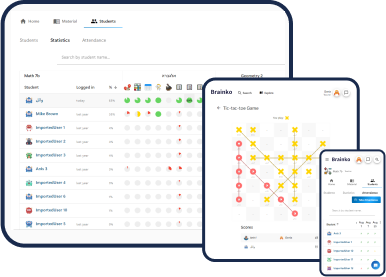
Modern
Beautiful. Clean. Easy to use.
Deep
Go beyond traditional assessment. Dig deep into class and lesson statistics. Identify common mistakes, understand student progress, and quickly see who needs help.
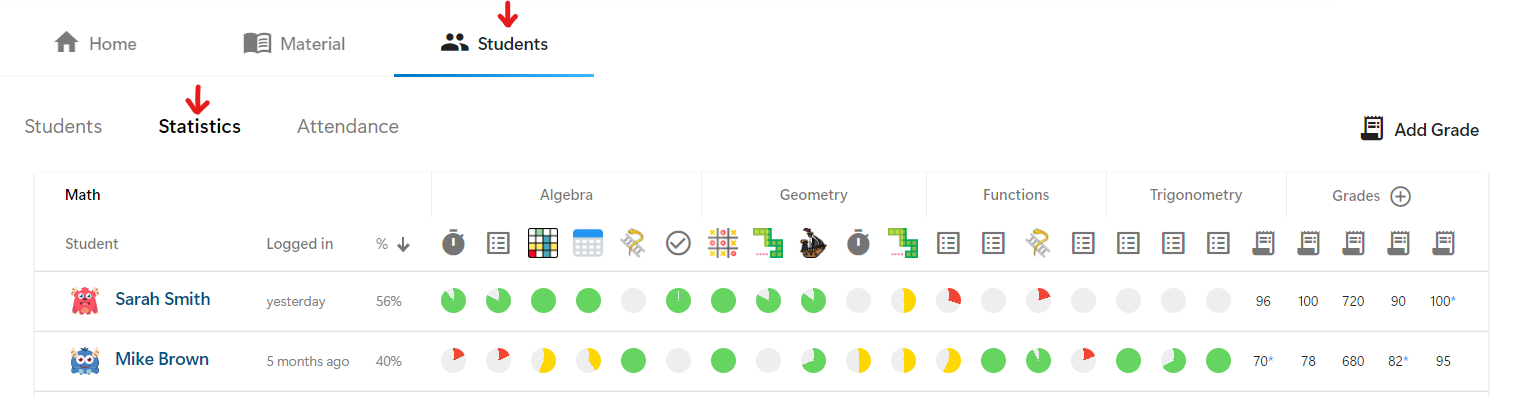
Real-time
Class statistics update in real-time on your dashboard as students are solving questions. No need to refresh the page!
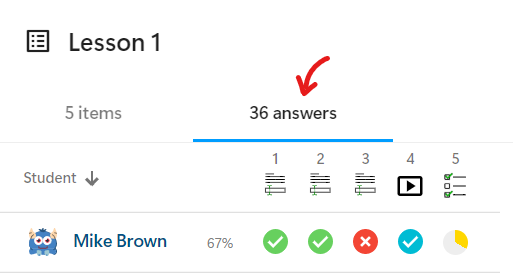
Customized
We understand that each institution is different. Our team will customize Brainko to match your brand logo and colors, and fit your educational goals.
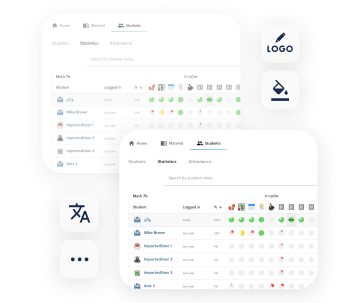
How it works
Create class/school
Simply login to Brainko, click "I'm a Teacher/Principal", and then "Create Class".
Add participants
Go to the Students tab, copy the class link, and send it to your students.
Add Material
Go to the Material tab, and add some lessons. In each lesson, you can add a variety of questions and items.
Add Games
You can turn any lesson into a game in the lesson settings. Students will answer the questions while playing the game you picked.
Let's learn!
Ask students to open the lesson and start solving questions!
Check statistics
Lesson statistics update in real-time to show each student's progress in each question!
Benefits
Students
Fun & Effective Learning
Teachers
Save time
Engage students
Understand student progress
School Principals
Understand your school
Institution Admins
Cut costs
Increase efficiency
Answer custom needs
Subjects
You can teach anything on Brainko. What do you teach?
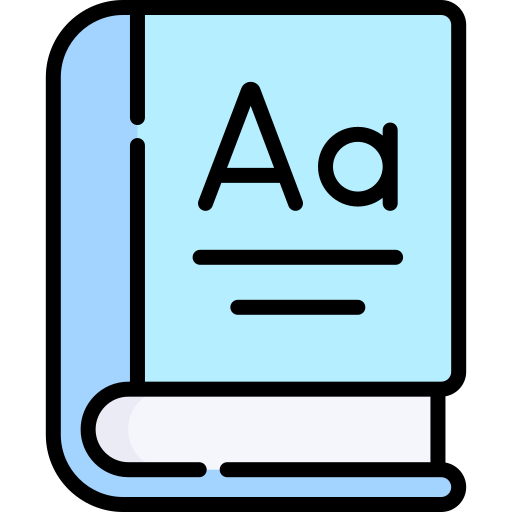



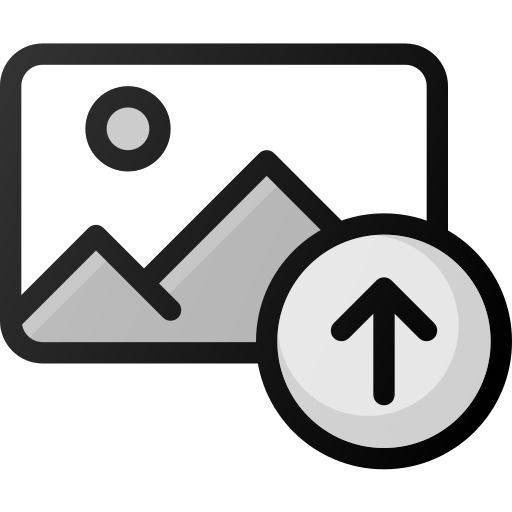
Question Types
23 question & item types to fit all your learning needs.
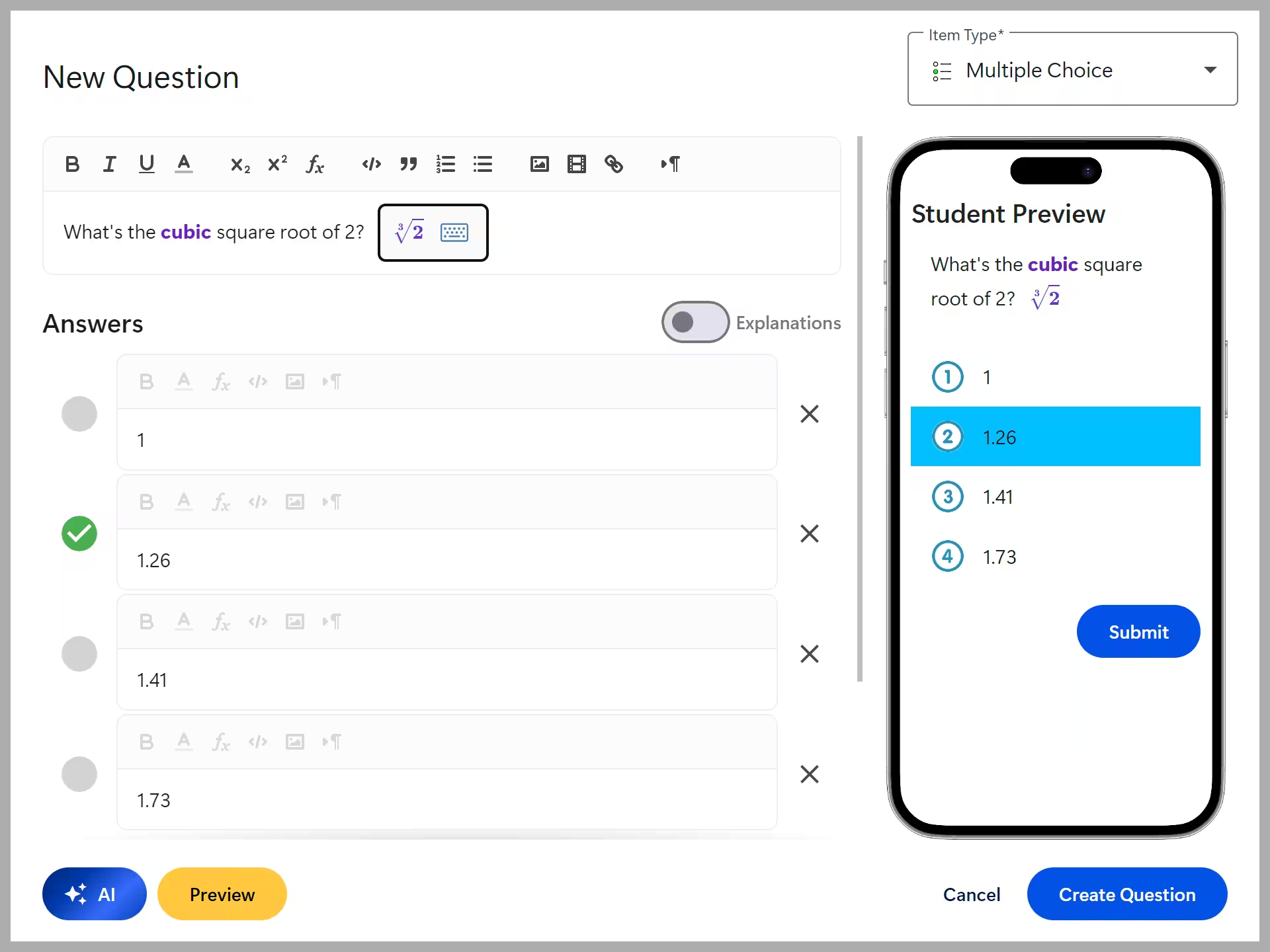
Games
Variety of games to engage your students.
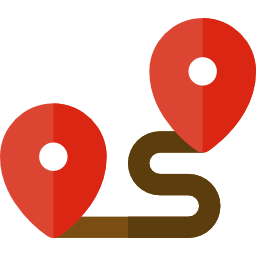
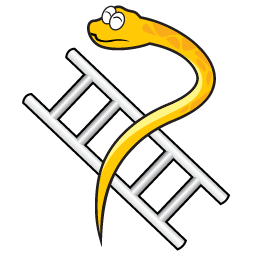
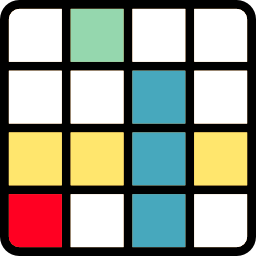

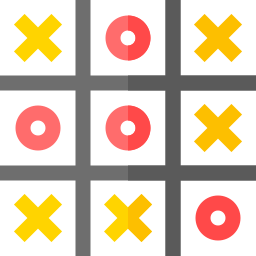
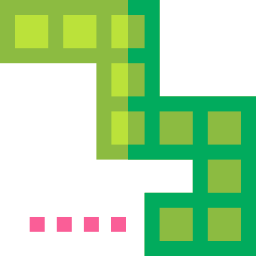


Features




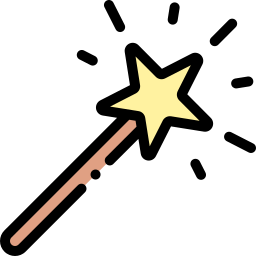
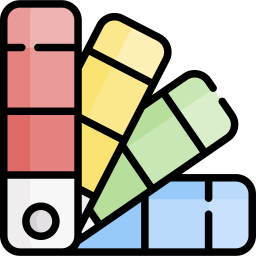
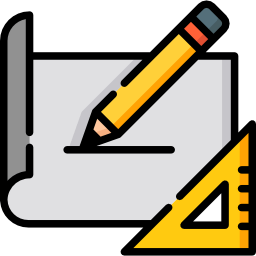
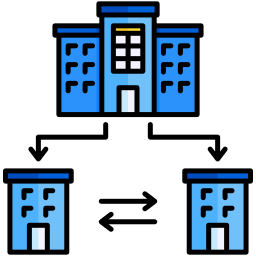
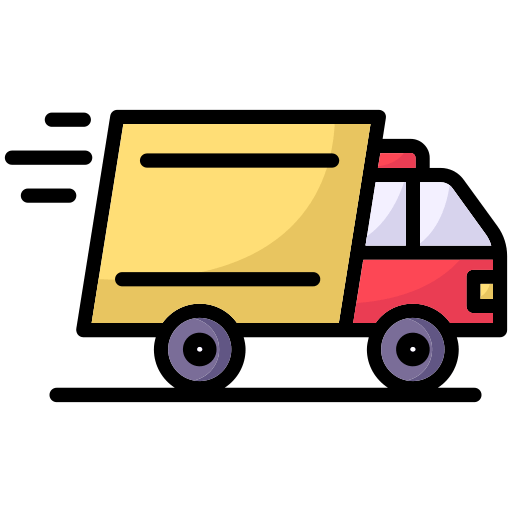
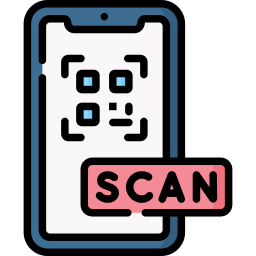
Streamline your teaching process
Enhance your workflow with comprehensive class management tools.
Pricing
A simple plan for every organization.
Compare PlansTeacher
- Create Material
- Track Progress
- Games, Chat, Feed
School
- School-wide Statistics
- Attendance & Grades
- Customer support
Institution
- Video uploads
- User management
- Custom installation
Enterprise
- Custom homepage
- Sell online courses
- Content import tools
Why Brainko?
Use Brainko for Any Subject
Teaching Math, Languages, Sciences? Brainko supports 24+ subjects.
23 question & item types
Multiple Choice, Multi-Select, Short Answer, Fill-in-the-Blanks, and Open Questions. Flashcards, Text Explanations, Images, Videos, Files...
Engage students with Games
Easily transform any lesson into a game to engage your classroom in a friendly competition.
Collaborate with other teachers
Brainko enables you to share your material with other teachers in your school or across the country. Save time by using quality content created by other reputable teachers.
All the features you need
Assignments, Quizzes, Statistics, Messaging, File sharing, Attendance, Reports, and more...
Personalized Learning
Students can practice at their own pace and use just-in-time hints and explanations to maximize their understanding and potential.
AI-powered question authoring
Use GPT-powered AI to generate question answers, explanations, hints, and solutions!
Amazing User Experience
Brainko is easy-to-use, and works great on any device - mobile, tablet, or desktop.
Test Prep company or Institution?
Customize Brainko with your own logo, colors, and deploy it on your own domain. We can help you import your material into the platform, and offer advanced features such as user management, branch management, and exam-sheet scanning (OMR). Contact us for a quick demo.
